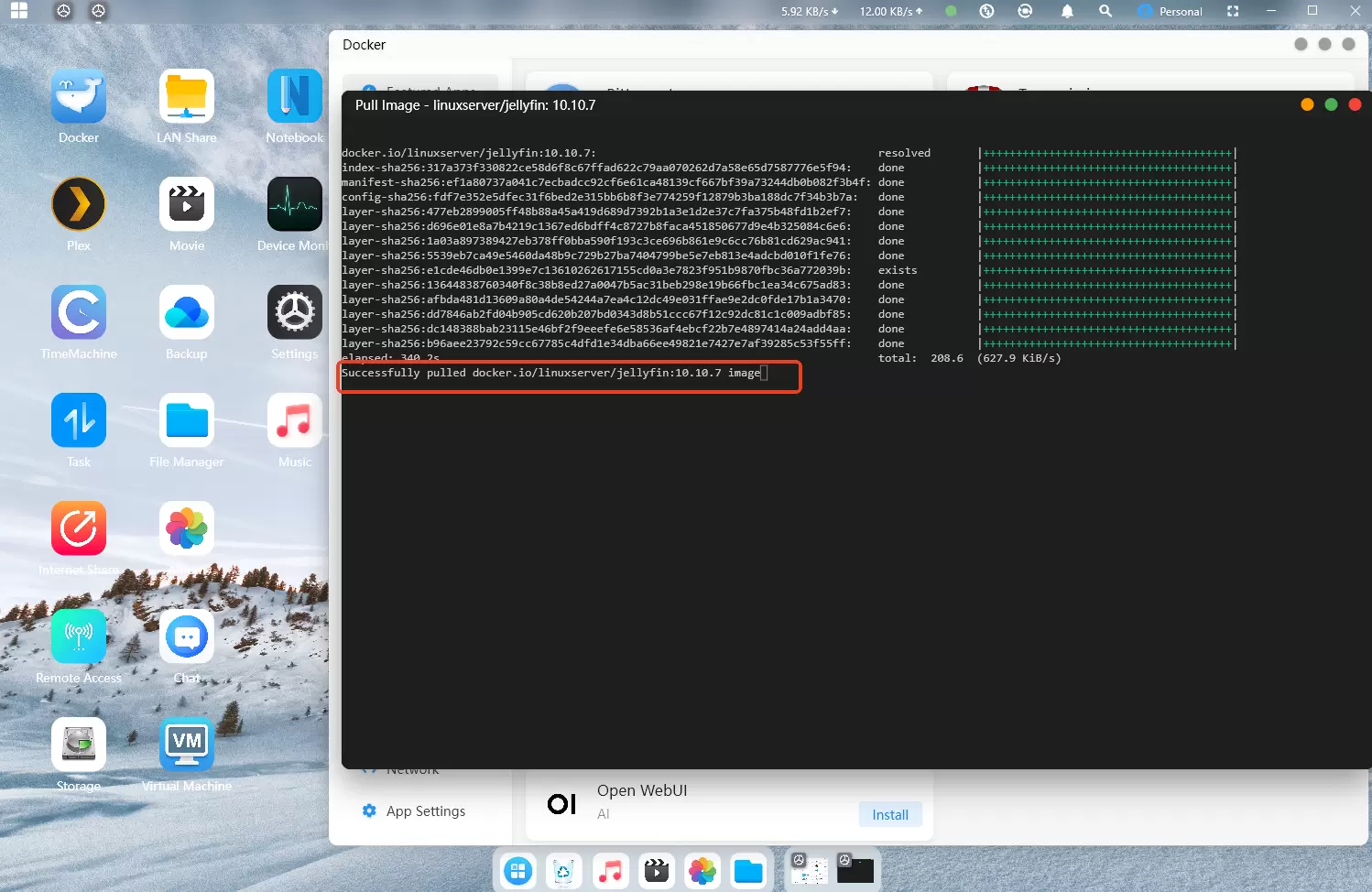· Click "Docker" on the homepage to enter the Docker application interface.
· Under "Featured Applications," you can see Docker containers with default parameters pre-configured. Simply click "Install" to use them.
· Below is an example using Xunlei (Thunder). After clicking "Install" for Xunlei, a pop-up will indicate that the image is being pulled, as shown in the bottom-left image.
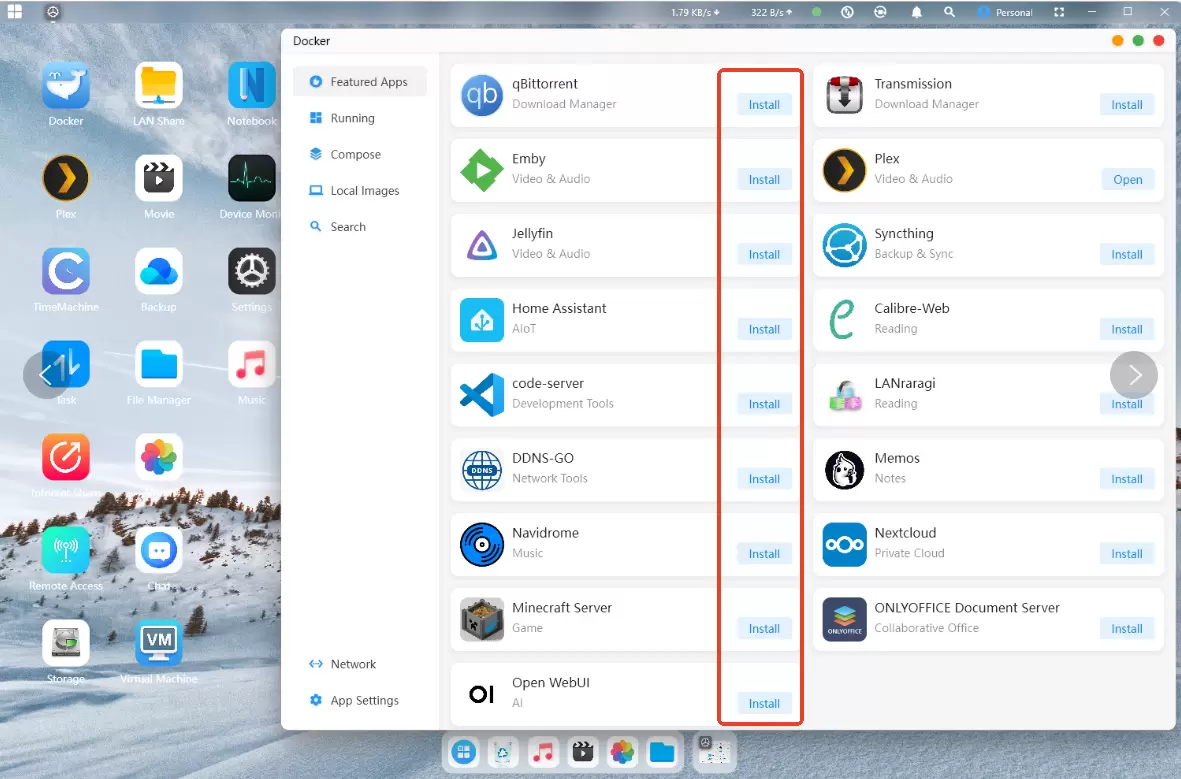
· Wait for the "Image Pulled Successfully" message, as shown in the bottom-right image, indicating that the container installation is complete.