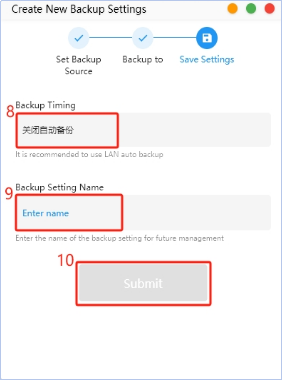The file backup feature allows you to back up local folders to the NAS.
· Click "File Backup" on the homepage, then click "Create New". · Select the local backup folder, choose whether to limit the file types for backup, and click "Next Step".
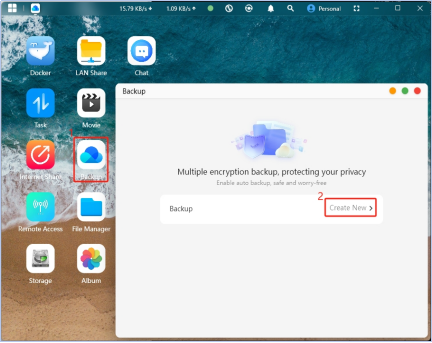

· Select the save path on CyberData app, then click "Next".
· Finally, choose the automatic backup strategy (LAN backup or other types), set the name, and click "Submit" to complete the backup task creation.